如何使用 Cohere:Cohere 游乐场

你好!这是关于如何使用 Cohere 游乐场的 Cohere 教程。Co:here 是一个强大的神经网络,可以生成、嵌入和分类文本。
如果你只是想快速检查一些东西而不想在你的电脑上创建一个新项目,你可以使用 Playground。这是测试 Cohere 的功能并查看它们如何工作的好方法,而且无需花费太多时间来设置所有内容!
🚀 让我们开始吧!
首先,注册 Cohere https://dashboard.cohere.ai/register
注册后,您需要前往 Playground https://os.cohere.ai/playground
在顶部,您将看到 3 个主要选项卡:生成、嵌入和分类。
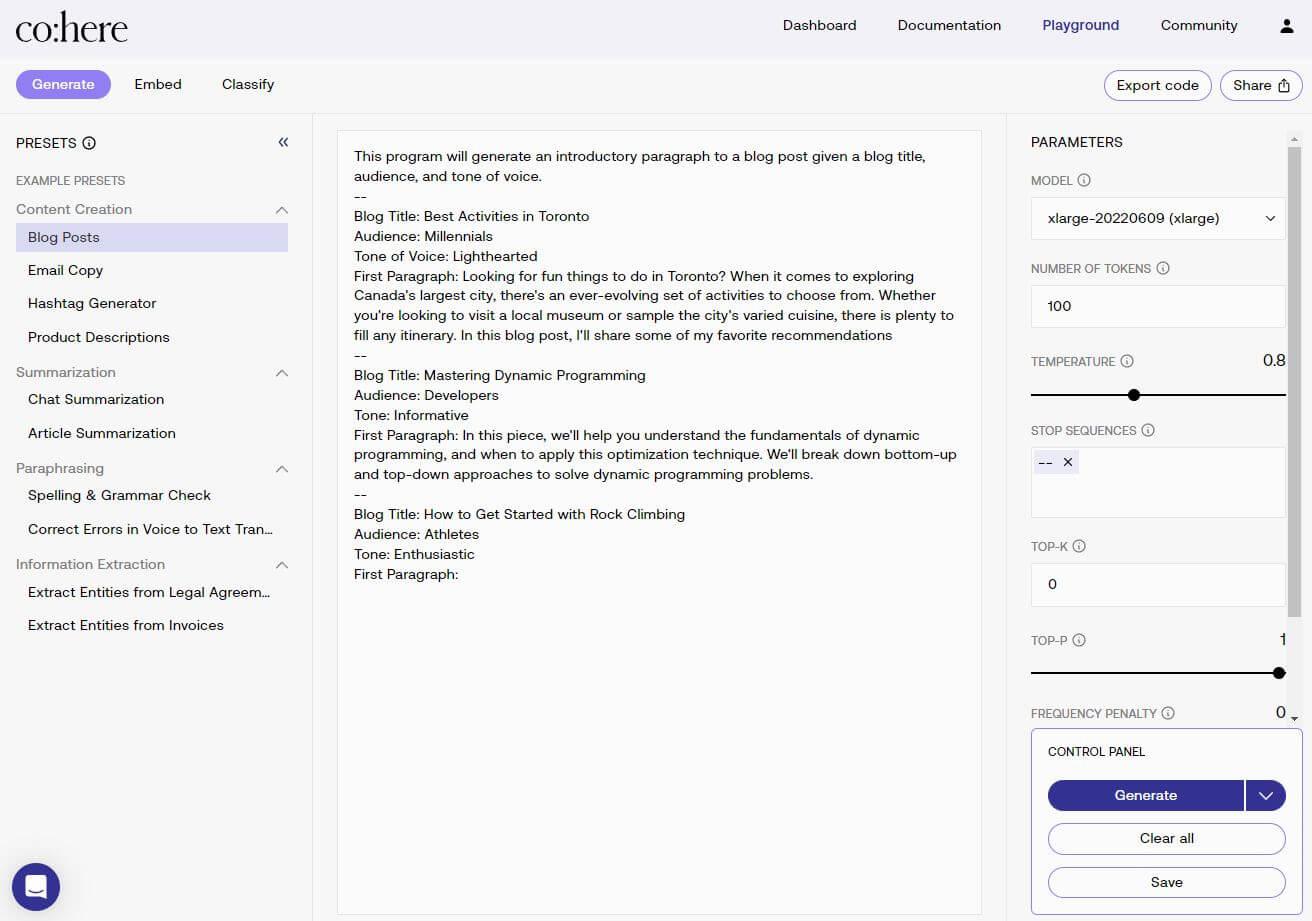
在左侧的每个主选项卡上,您将看到示例预设。这是 Cohere 帮助您入门的一大帮助。您可以使用这些示例来更好地了解 Cohere 的工作原理、提示的工作原理
产生
让我们以“生成”选项卡为例。您可以查看示例预设博客文章。
This program will generate an introductory paragraph to a blog post given a blog title, audience, and tone of voice.--Blog Title: Best Activities in TorontoAudience: MillennialsTone of Voice: LightheartedFirst Paragraph: Looking for fun things to do in Toronto? When it comes to exploring Canada's largest city, there's an ever-evolving set of activities to choose from. Whether you're looking to visit a local museum or sample the city's varied cuisine, there is plenty to fill any itinerary. In this blog post, I'll share some of my favorite recommendations--Blog Title: Mastering Dynamic ProgrammingAudience: DevelopersTone: InformativeFirst Paragraph: In this piece, we'll help you understand the fundamentals of dynamic programming, and when to apply this optimization technique. We'll break down bottom-up and top-down approaches to solve dynamic programming problems.--Blog Title: How to use Cohere's PlaygroundAudience: AthletesTone: EnthusiasticFirst Paragraph:一开始我们给出了两个模型学习的例子,由--我们在右侧设置的停止序列分隔。我们可以将最后的博客标题更改为“How to use Cohere’s Playground”,然后点击右侧的Generate底角。
在屏幕的右侧,我们有“参数”选项卡。在这里我们可以选择我们想要使用的模型尺寸。模型越小,生成速度越快。我们还可以选择模型的温度。温度越高,输出越随机。我们还可以选择要生成的标记数量。频率惩罚是一种惩罚模型重复相同单词的方法。频率惩罚越高,模型重复相同单词的可能性就越小。
代码可以导出多种语言Python、node.js、go、curl、cli。所以基本上你只需将代码复制到你的项目中就可以了:)你也可以通过点击分享按钮与其他人分享你的游乐场状态。在底部你可以为自己保存状态
谢谢你!– AI未来百科 ; 探索AI的边界与未来! 懂您的AI未来站
