Cohere 教程:来自 Cohere 的问答聊天机器人
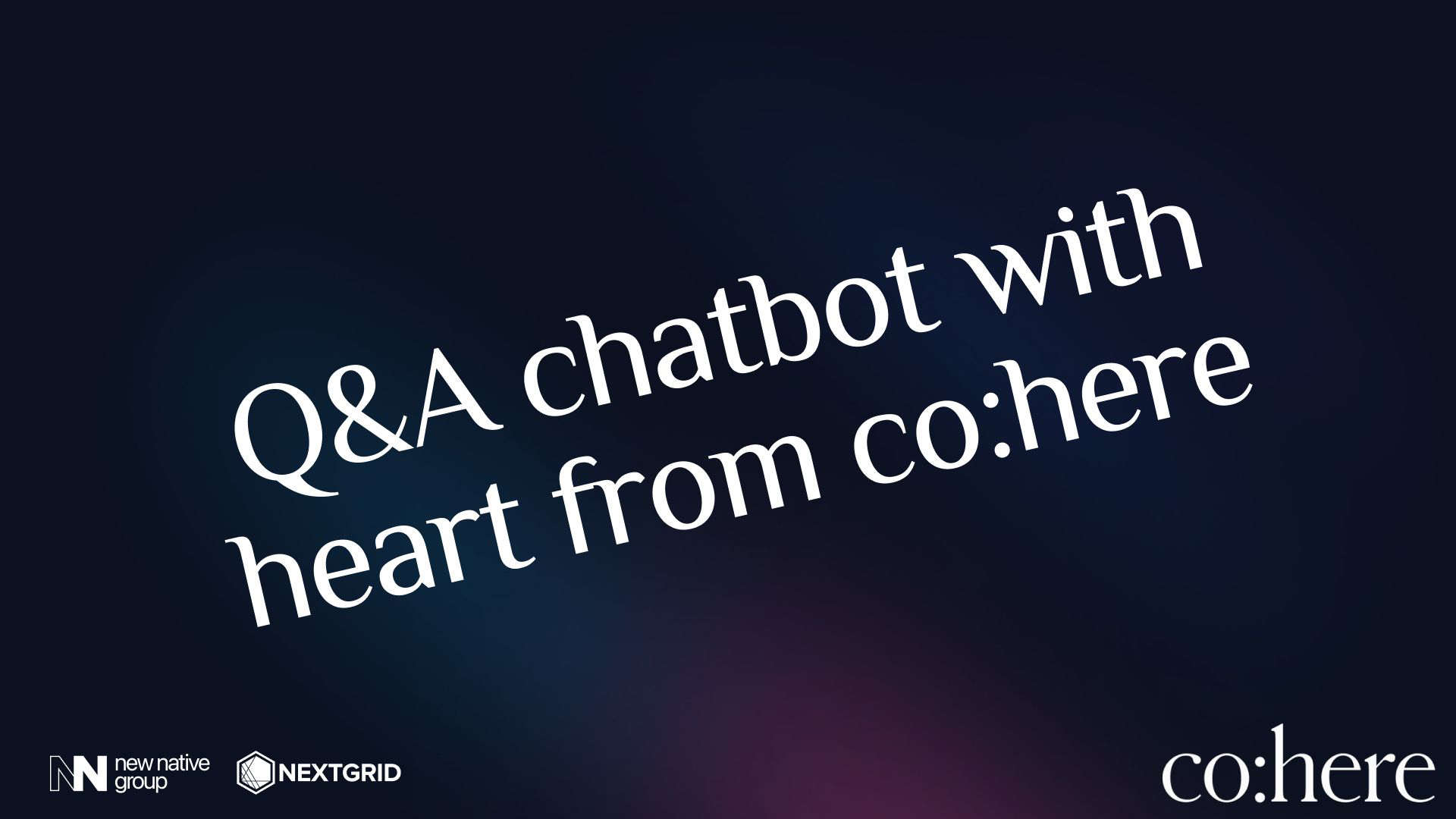
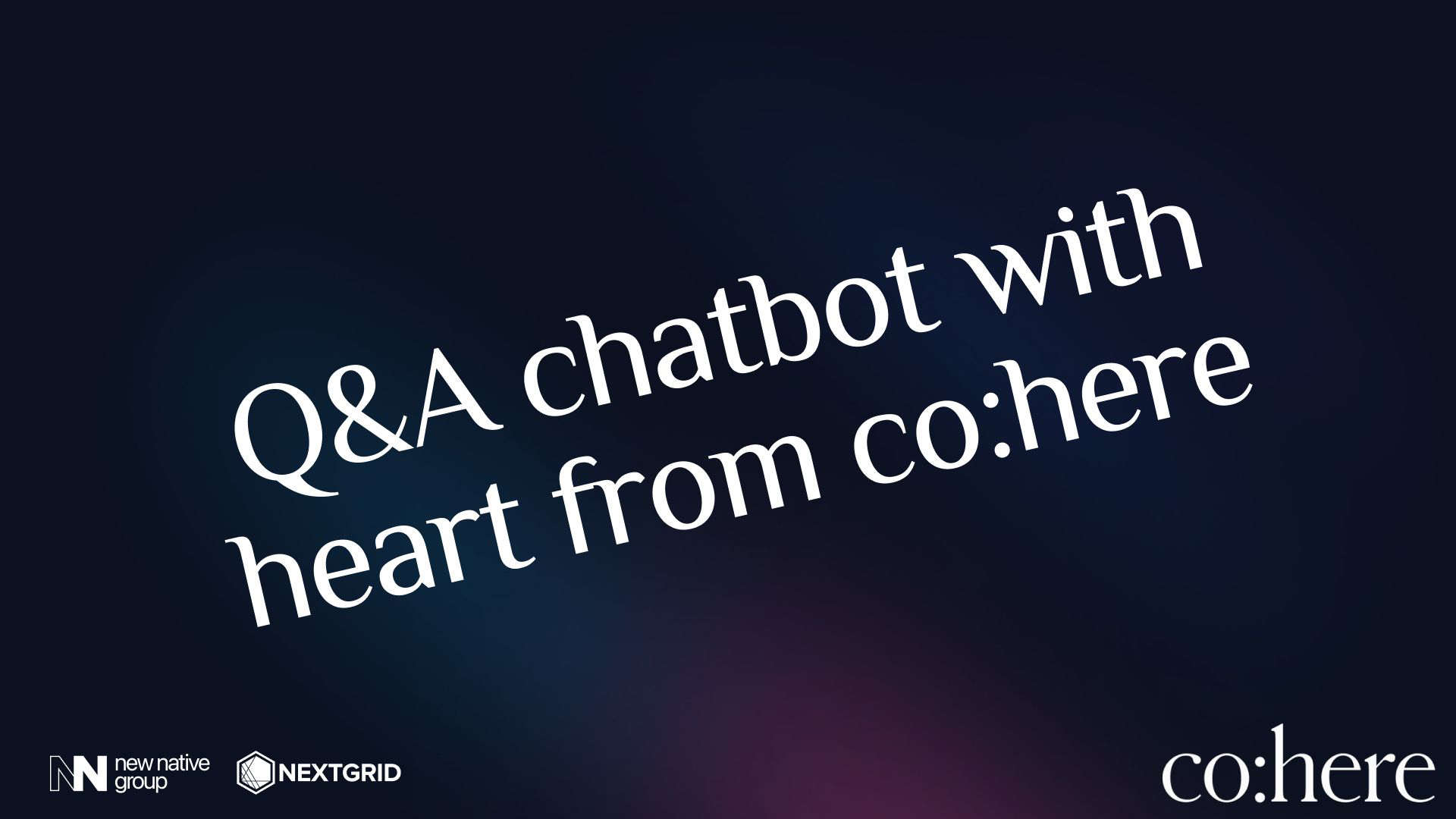
Cohere 提供自然语言处理模型,帮助公司改进人机交互。它通过提供动态和上下文信息,提供了一种了解我们周围世界的清晰方法。
在本教程中,我们创建了以 cohere 为心的聊天机器人。你可以看到不同的 Cohere 教程
在我们开始编码之前,您需要在 Cohere 上创建一个帐户以获取 API 密钥。
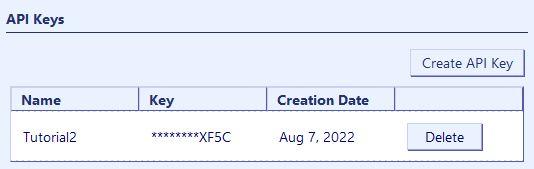
连贯
要使用 cohere 我们需要安装它
pip install cohere然后我们就可以在我们的代码中使用 cohere 了。在本教程中,我们使用生成方法。您可以在此处找到它的完整文档。首先,我们必须初始化客户端,我还将创建一个类CoHere。
在 Client 的参数中应该是您之前生成的 API 密钥和版本2021-11-08。
class CoHere: def __init__(self, api_key): self.co = cohere.Client(f'{api_key}', '2021-11-08')现在,我们应该创建一个方法来生成文本。我们必须选择一些 cohere 方法的参数。
model模型的大小
prompt模型的“说明”,我们stevenQa为它使用函数。
max_tokens是输出的最大长度
temperature是随机程度
更多可用参数在这里
def cohere(self, question): return self.co.generate( model='medium', prompt=stevenQa(question), max_tokens=50, temperature=1).generations[0].text迅速的
之后,我们必须为我们的模型编写提示。提示是说明和一些示例。括号内{question}是新问题。
def stevenAa(question): return f'''Steven is a chatbot that answers questions:You: Who is better Pepsi or Coca-cola?Steven: More people know that if they want to drink on the go, they should bring their own CokeYou: Where is the best restaurant?Steven: Mexican and Chinese restaurant.You: Which search engine is best?Steven: Google search for best.You: Do you like jazz?Steven: I prefer to listen to jazz in the '80s.You: {question}Steven:'''流线型
Streamlit 是构建简单网络应用程序的绝佳工具。
安装
pip install streamlit在本教程中,我们将构建一个带有两个文本输入和一个按钮以显示连贯结果的应用程序。
从 streamlit 的文档中,我将采用四种 streamlit 方法
st.header()在我们的应用程序上制作标题
st.test_input()发送文本请求
st.button()创建按钮
st.write()显示连贯模型的结果。
import streamlit as stst.header("Co:here application")api_key = st.text_input("OpenAI API Key:", type="password")st.header("Your personal chat bot - Steven")question_for_steven = st.text_input("Question for Steven:")cohere = CoHere(api_key)if st.button("Answer"): st.write(cohere.cohere(question_for_steven))运行 streamlit 应用程序使用命令
streamlit run name_of_your_file.py创建的应用程序看起来像这样
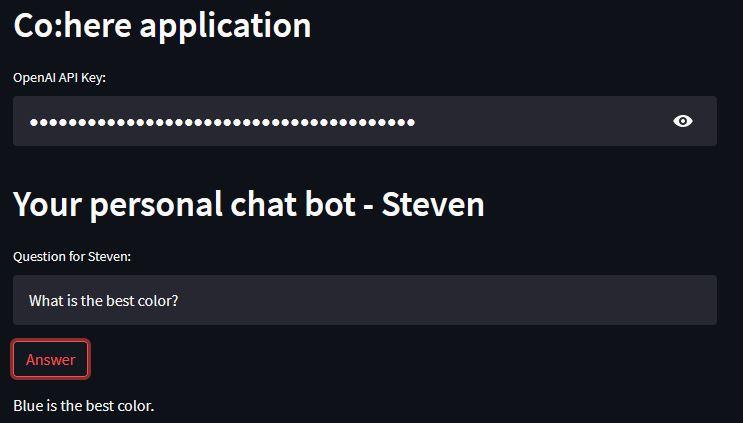
结论
Cohere 模型非常强大,本教程仅展示了 cohere 模型的一种用法。Cohere 还能够嵌入和分类文本。在我看来,关于如何使用 cohere 的 NLP 模型有很多想法。
请继续关注未来的教程!
谢谢你!– AI未来百科 ; 探索AI的边界与未来! 懂您的AI未来站
